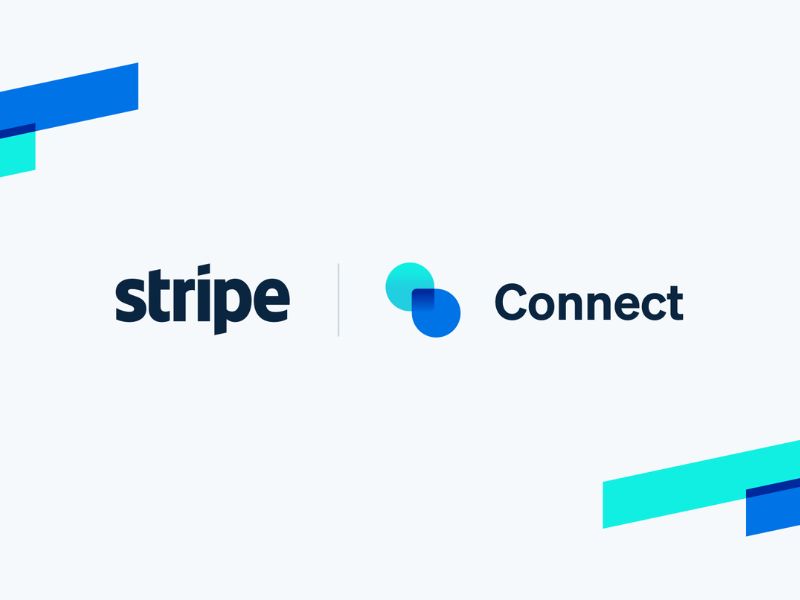When you are setting up the WPMU on single WordPress setup following things should be very initiated :
1 – Setup the Network for Multisite by updating the wp-config, simply add the bellowed code before “Happy Blogging” which you can find it in the wp-config.php
Code : define(‘MULTISITE’, true);
Note: once you do this step your Network Administrator will be active
2 Add the Plugin – WordPress MU Domain Mapping –
You need to move sunrise.php to wp-content folder from wp-content/plugin/wpmu
3 Now add the following code before the happy Bloging to get the validate the plugin.
define( 'SUNRISE', 'on' ); [Before the Happy Blogging]
4 – Add the domain to you web hosting control panel in the Parked domain
5 – Add the same site to the Newtork Dashboard
6 – Mapp the domain under the Tools – Domain Mapping which you can again find it in the Network Dashboard
Reference URL – http://fronterahouse.com/blog/ultimate-wordpress-multisite-domain-mapping-tutorial/
Reference Site2 – http://premium.wpmudev.org/manuals/wpmu-manual-2/creating-a-network-to-enable-wordpress-multisite/