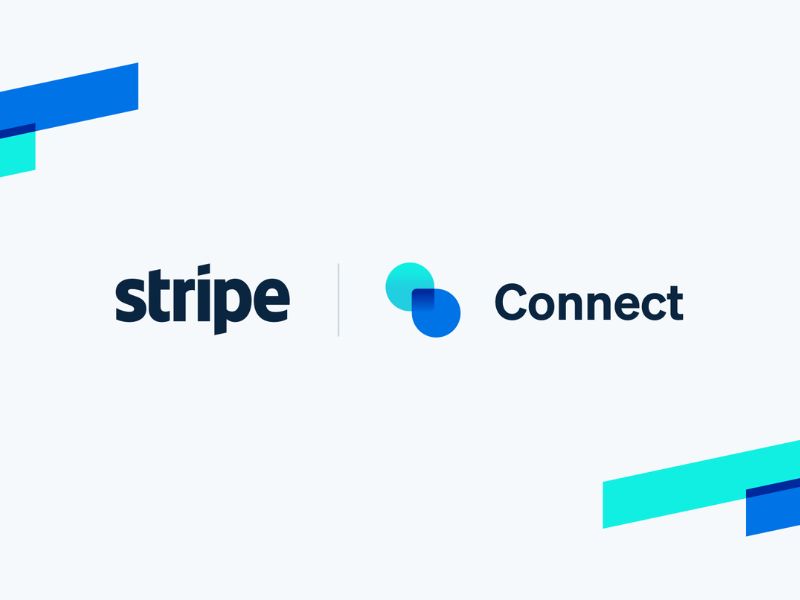There are hundreds of way to migrate your website from server to localhost and it is an easy job if you do that properly. We have used our experience and gathered up few steps and we believe that will surely help you if you do have little technical knowledge in-case if you are not able to do by your self, you can hire us with $25/hr and we will take all the necessary steps for your and without losing any URLs or data we will complete your job in respective time.
Step 1: Download all your files from the server using any FTP client. [Sometime File Zilla do not take all the files so please make sure you have complete rights or permission setup]
Step 2: Export the database from your live server, make sure you have all the tables on page 1 and page 2 normally.
Step 3: Create the database on your local server by giving unique name to it
Step 4: Import the database to your localhost from live server
Step 5: Very important, you need to change the URL, Go to your database on the local server find the table “PS_shop_url” and give your default URL location where you have stored your local site
Step 6: Now the last step is to setup your config file which you can find it in /config/setting.inc.php
All Done.